To get myself aware of the software I decided to re-make the Hunger Games emblem as a project set by myself. At this point I still have so much to learn about the software Cinema 4D itself and 3D modelling.
Firstly I found a template of the Hunger Games emblem, one which was bold so I was able to create the eye line easier.
To open it up on Cinema 4D I chose the front perspective, and pressed shit+V which brings this window up, I clicked on the back tab to upload my image so that the pictures at the back of the shapes I'm going to make.
Now that the image is uploaded i can begin to create the shape. Firstly I used the circle tool for the outer ring, I will later edit the size of the circle. Then using the Bezier tool to create the other shapes. This will create the outline for my shape which will later made 3D, because the Bezier tool is similar to the pen tool on Photoshop I consider myself confident with that tool.
Here's a closer look at how the Bezier is used to make an outline, the lines are not exact but they can later be edited to be precise.
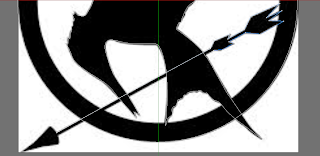
As you can see there's the arrow, ring and mokingjay, so I did each object separately, otherwise it would end up being just a circle
Here you can see the shapes coming together. To achieve the 3D look I had to extrude the shapes separately and make the shapes a child to the extrusion and this is what you end up with.
This is the final outcome without colour or animation. As you can see from the angle the emblem is sat at that its 3D.
For this particular project I wanted to use a matt looking colour, so in the materials tool bar I chose the material matt.
Then I added a a copper colour to finish of this part of my emblem.
Finally, here is my final out come of the Hunger Games Emblem, I am very happy with this considering its the first thing I had made on Cinema 4D.
Now, after I made the still emblem I decided to learn how to animate. I am still at a basic stage with this software and still learning. To animate I animated each object separately.









No comments:
Post a Comment